Recent post
- Get link
- X
- Other Apps
How to make website: Unfortunately people thinks, making a website is a complicated process from beginning of the Internet and for making simple websites the person should have the to know the basics of the HTML coding language and it very complicate for some of the people to learn HTML and make a website through it.In order to make website through HTML, they have to go to programmers and the programmers charges a huge amount of money for making a website.
So today we will guide you in making of your own website in free and without coding.
In order to make your website, you can go through these websites given below.
(1) WIX.COM
(2) BLOGGER.COM
(3) MYRAAH.IO
(4) BOXMODE.COM
(5) WORDPRESS.COM
These are some website which provide you a website builder which make a website for you and the best part of this is that this all are free, and they will also give free hosting and a domain but if you want a custom domain then they will charge you as with the domain cost.
"we have selected myself you can select according to you"
the second question will be it should which type of site
"we have selected a blog you can select according to your choice"
the third question will be do you have done this before
"we have selected never done this before you can select according to you"
These are some website which provide you a website builder which make a website for you and the best part of this is that this all are free, and they will also give free hosting and a domain but if you want a custom domain then they will charge you as with the domain cost.
WIX.COM
We will now make a website with using this wix.com
2. click on get started
3. now it will tell you to sign up just enter your email and password and sign up with wix
or you can sign up using facebook or google
4. now you have two option (a) custom design your page (b) use wix design
to use wix desine click on "lets do it"
5. now you have to answer some question just answer the questions as follow
the the first question will be abuot to whom you are making this website
the second question will be it should which type of site
the third question will be do you have done this before
6. now again you have two option (a) answer some question and they will make website for youbut this can charge you a little amount of money (b) to make you website own
you should go with option (b)
7. now click on "choose a template"
8. now you will to many option many examples of webpage will be there select which one you want
9. after selecting the web page click on edit
10. now wix website builder will open and a video will come in front of you watch the video and you will get an idea of building the page .
you will get too many tools so use them and make the website you want by just drag and drop you your brain and make an amazing website .
11. now click on publish
11. now you have to choose your domain name write the domain which you want
12. and it will show a congrulation message that your website sucessfully created
13. now you have an option to edit the site how wold it would look on the smartphone edit in way as you wannt
And publish it
Now everything is ready cancle all the stuff and now open wix.com it will directly take you to the dashboard of your website where you get all the controls of the website
your domain name will show at here
BLOGGER.COM
Well blogger is very popular website for making blogs because it is part of google and very easy way to make post blog and articles. We have made our website though this.
SO LET'S GET STARTED
Creating a blog is very easy do follow my steps
1. As you will open blogger.com you will get an interface like this click on "get started"
2. Now you have to sign with gmail
3. Now you have created an account and it is time to create a blog
4. to create a blog you have to click here as shown in the picture
and now give appropriate title for your blog and select a domain name which you want
6. select the theme you want don't worry you can change afterward
7. and click on create blog
8. if this like screen come on your screen then click "no thanks"
and done you have successfully created you blog you can post new post from here
all the things are available here you can customize from here
Comments
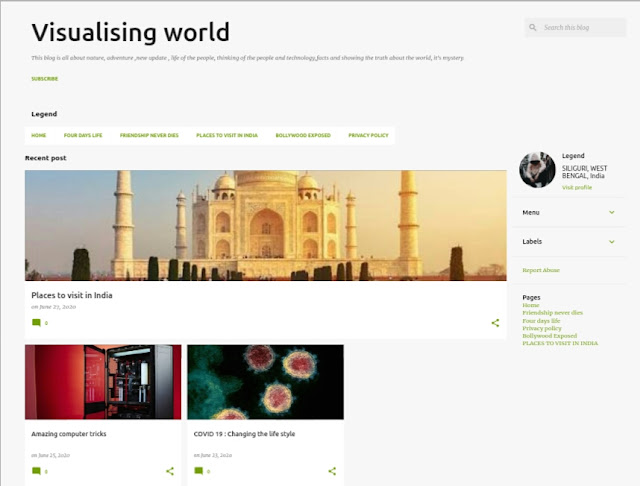





















The next Three Website Will be cover in the second part of this post until then subscribe our blog so you can get our latest post soon
ReplyDelete