Recent post
- Get link
- X
- Other Apps
To activate window 10 for free
These are the three stages by which you can activate your window 10
- In Stage 1 you will have to install download windows and make your pen drive bootable.
- In Stage 2 you will have to install windows.
- In Stage 3 you will have to activate windows.
These process are very easy, just follow it.
STAGE-1
- you will have to download windows 10 ISO file.To download click here it will take you to official Microsoft website.And you have to select language,select bit of your processor and download it.
- After downloading Download power iso to make your pen drive bootable install power ISO
- open it and wait an option will appear "continue unregister" click it.
- go to Tools > create bootable pen drive.a dialog box will open click yes.and then continue unregister.
- select your pen drive and select the ISO file which you have downloaded.
- and click start it will take almost 20 minutes.
- your pen drive is ready.
STAGE 2
To install window 10 follow the steps
- enter your pen drive to your PC and restart or boot it.
- Now go into boot option i am pressing F12 as my device is of dell you can check yours boot option here.
- After entering boot option select your pen drive.
- Your PC will boot with your pen drive.
- Now you have to select your language,key board formate etc. And click next.
- now click on "install now"
- Then setup will start it will take time approx 30 sec.
- now it will ask for entering Product Key You have to select "I don't have a product key"
- Now you have to select you windows version example (pro,home,education).
- accept their term and condition.
- now select 'Custom install".
- select it will ask to select hardrive partion select "C:\" if you are new select full drive.
- now installing windows will start.it will take approx 20 minutes.
- after installing has completed it will tell "you PC is going to restart in few seconds.
- when the countdown starts remove your pen drive.
- and then boot your computer.
- the PC will show many messages like (getting ready,loading windows file,just a moment,etc)
- leave your PC it will take 20-40 minutes it can take more than 40 minutes depends on your PC performance.
- after window is ready it will ask question .
- you have to select your region.
- select your keyboard lay out.
- it will ask to add second screen keyboard skip that process.
- it will tell to connect to a network select the option "i don't have internet".
- select connect with limited setup.
- Now type your computer name.
- now enter you password or if don't want password then simply click "next".
- now it will ask to do more with you do more with device click "yes".
- it will tell get help from digital assessment "accept".
- Choose privacy setting for your device "accept".
STAGE 3
1. Click on Start Menu and then look for the Command Prompt or you can search in search option.
2. Now right click on CMD and click on Run as Administrator a warning dialogue will prompt so ignore it and click on Yes.
3. In the Command Prompt add this command “slmgr /ipk NPPR9-FWDCX-D2C8J-H872K-2YT43” (enter the key which you just copied from above according to Windows version and make sure to don’t add quotes) & then hit Enter.
4. Let the code execute and it may take some time to wait for a few seconds until it executes completely and then moves to another step.
5. After this, you need to enter this command “slmgr /skms kms8.msguides.com”. It will connect you to the KMS server.
6. When you successfully connected to the KMS server then you will need to enter this command “slmgr /ato”. That’s it will then show you a dialogue message saying your Windows is activated successfully.
now check it is done ...........
NOW YOUR WINDOWS WILL DEFINITELY ACTIVATE
I am using windows 10 pro and it working.
- Get link
- X
- Other Apps
Comments








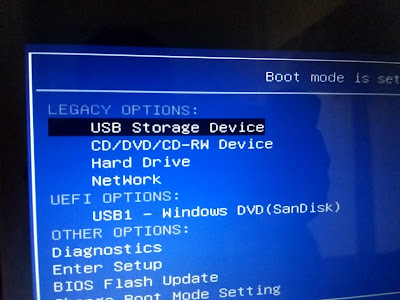

























If you any queries please do comment and inform us .
ReplyDelete